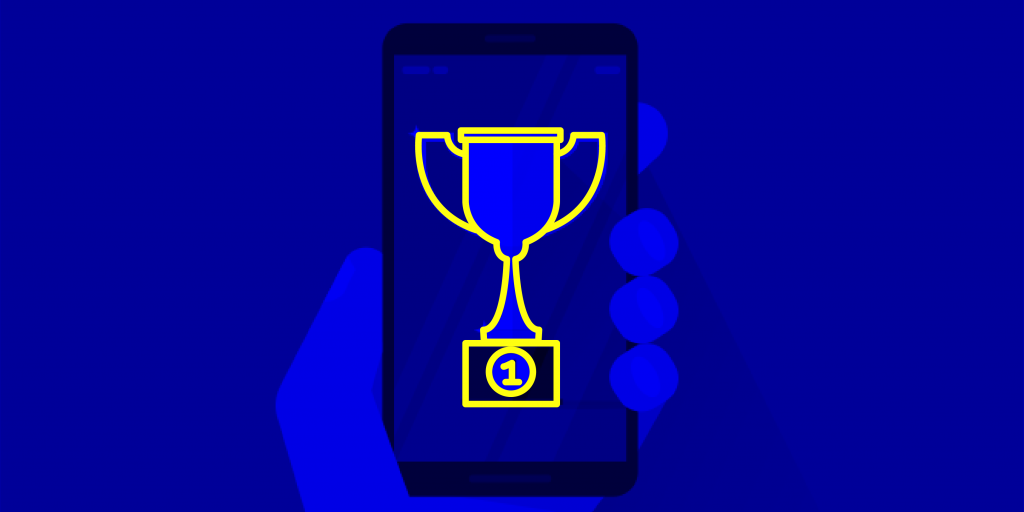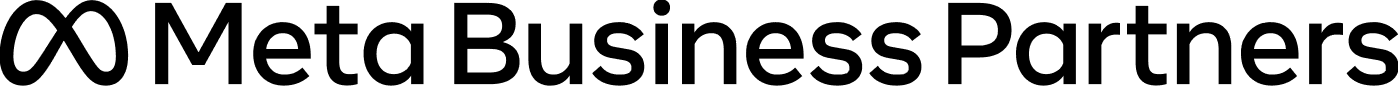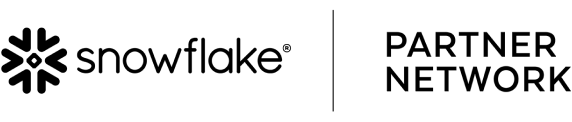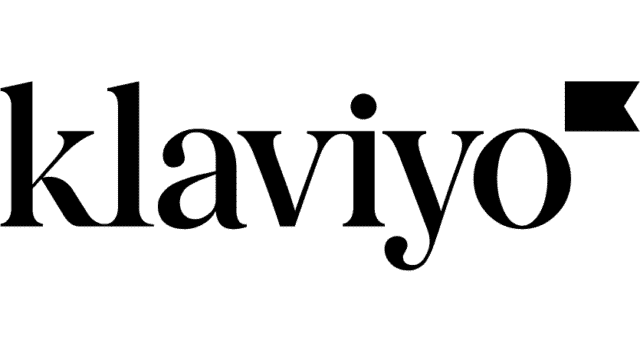It’s no surprise that nowadays most people accessing Google Search are doing so on mobile devices. But up until late 2016, Google’s search ranking system didn’t take this behaviour into account, presenting results based purely on desktop device data.
In November of that year, Google introduced its mobile-first index to reflect that ongoing change in search behaviour. It was an important shift, but it was only the first step.
The next step came in March 2020, when Google announced their planned move to mobile-first indexing for the whole web by September, dubbed it's Page Experience algorithm update. A move that’s been subsequently shifted to March 2021 thanks to the Coronavirus.
So, what did Google announce specifically?
Google’s Product Manager Doantam Phan wrote “To make our results more useful, we’ve begun experiments to make our index mobile-first. Although our search index will continue to be a single index of websites and apps, our algorithms will eventually primarily use the mobile version of a site’s content to rank pages from that site, to understand structured data, and to show snippets from those pages in our results. Of course, while our index will be built from mobile documents, we’re going to continue to build a great search experience for all users, whether they come from mobile or desktop devices.”
What does this mean?
It means Google will use the mobile version of your site to rank it in Google Search – both the mobile and desktop versions. So, if you have a site optimised for mobile, it’s likely you’ll rank well on both mobile and desktop. But if the mobile version of your site doesn’t perform well, your rankings will drop across both.
What does Google look for in its mobile-first indexing?
- Mobile friendliness. A site that renders well and loads fast across devices, looks good and is easy to navigate.
- Responsive Design. Site layout that changes depending on the size of the screen it’s being viewed on. This is by far the most important thing a site needs to rank well on this index.
- UX. Ease of use and optimisation of content for mobile. Shorter pieces of content help create a more engaging experience. A 2000-word post might be fine on a large screen, but not so good for a mobile device. Other types of content such as audio and video can also help boost rankings.
- Speed. First impressions matter. We all get impatient when the site we’re trying to access doesn’t load instantly. Site loading time has a big impact on bounce rates and conversions. The longer a website takes to load, the more likely it is for a user to abandon.
These are all important factors for search engines. If a visitor arrives on your site and leaves after a few seconds without interacting, it might be an indication the user didn’t find what they were looking for. Consider creating a robust user experience that best matches your customers’ journeys. Map out the user behaviour flow and focus on setting up a measurement framework that’s consistent to each step of the journey. This plays an important role by passing back important intent signals to the search engine and analytics platforms. Learn more on how you can measure your site performance .
Resources to help keep your site performing
Given the importance of all these factors, Google has numerous tools to help businesses improve their mobile web user experiences.
- Check Test My Site or Page Speed Insights for great performance tools that allow you to test your site’s speed as well as receiving a full diagnostic report.
- From an overall point of view, you can also check your site passes Google’s mobile-friendliness test.
- Use Search Console to check the most recent crawling status of your entire site or individual pages for mobile-first indexing.
Since most Google Search traffic comes from mobile, the Googlebot primarily crawls and indexes pages with the smartphone agent. Make sure to follow Google’s best practices by applying the items below to get your site ranking well on mobile search engine results pages (SERPs).
1. Check Googlebot can access and render your mobile page content and resources.
- Use the same robots tag on both versions. This website exclusion protocol communicates with web crawlers, helping to specify which areas should not be scanned.
- If using “lazy loading” content, make sure you implement it correctly so Google can see it. Know how to fix lazy-loaded content here.
- Prevent blocking URLs with the “disallow” directive to let Google crawl your resources.
2. Website content is the same on both mobile and desktop devices. It’s ok if you need to show less content on your mobile site, but make sure mobile primary content is correspondent to the desktop version.
3. Make your structured data and metadata is consistent across site versions.
4. Review your site’s ad placements to ensure the best user experience. The Better Ads standard best practice guide is useful reference.
5. Follow best practices for visual content, including imagery and video.
Check the official developers article from Google on mobile-first indexing best practices for more in-depth suggestions.
The mobile game is on and the rules are clear, faster is better and less is more. No matter what, the site providing a fast and simple experience will win.
At AFFINITY we work closely with clients to make sure creativity meets industry standards. See more of our work here and if you want more advanced recommendations, please email us at hello@affinity.ad