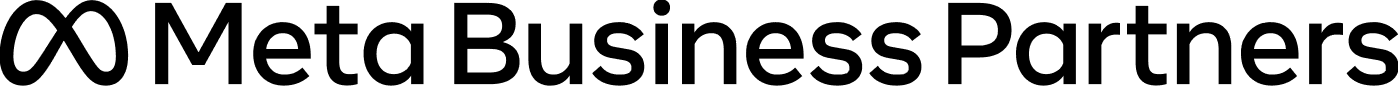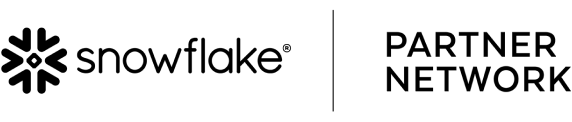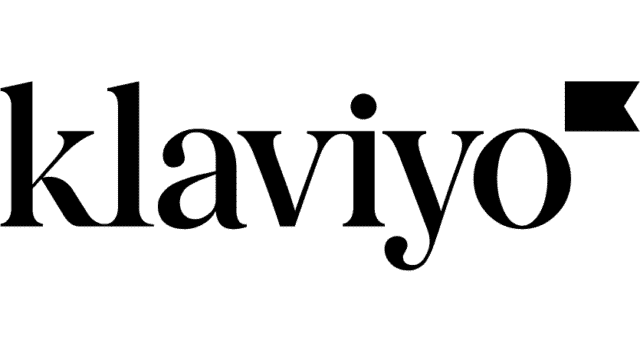The General Data Protection Regulation (GDPR) is a new European data protection law that will come into effect May 25th, 2018 (you read that right). It is referred to by Google as the most significant piece of European data protection legislation to be introduced in the last 20 years.
Put in place by the European Union, these new regulations will harmonise data protection laws across the EU – replacing existing national data protection rules as well as build legal certainty for businesses and enhance consumer trust in online services.
Essentially, GDPR is designed to give greater protection to an individual’s personal information and how it’s collected, stored and used.
Even though these new regulations originate from Europe, any website viewed by people in the EU is affected by these changes. This might be the gentle reminder you needed - it’s time to update your privacy and data tracking policies.
The practical effects of the upcoming regulations inside and outside the EU are hard to predict as they will be highly dependent on how regulators choose to enforce the new laws. What’s more certain, is that for Australian businesses, these changes will most likely affect you through major corporations targeted by these new laws – i.e Google.
To stay compliant, Google (Analytics) is making important changes in relation to audience data retentions settings, namely on how long this data stays on their servers. Starting May 25, Google analytics will automatically delete user and event data that is older that the retention period you select. The default setting for data retention is currently set at 26 months.
What does that actually mean?
It means that, if you don’t adjust your data retention settings before the deadline, your historical data (collected before March 2016) will be gone...forever…eternally…for good…until the end of time…You get the point.
Purging this data will eliminate the ability to run ad-hoc reports on historical data. The ad hoc reports include a lot of features that are critical to data analysis. These are the features that rely on sample data. And they include things like: segments, table filters, secondary dimensions, and custom reports. There are also other tools you’ll lose if you allow Google to purge your user data such as your Multi-channel funnel reports, attribution reports, and flow visualisation charts will disappear as well. All above-mentioned features are critical to web analytics.
Luckily, there’s a simple way to avoid this by following the steps below:
- Go into the admin account section in GA.
- Select desired property.
- Inside Tracking info, choose Data Retention.
- Select “Do not automatically expire” from the drop-down menu under “User and Event retention”.
- Click “Done” button and save updates.
(Make sure you have Admin access in order to apply changes.)
And for you visuals out there, here’s how to change your settings:


You can thank us after May 25.